Photo Retouching
Photo Retouching
Photo Retouching
Photo Retouching Service
We provide a comprehensive suite of photo editing services tailored to meet diverse client needs. A photo retouching service enhances and modifies images to improve their quality, remove imperfections, and create a professional or artistic look. These services are widely used in fashion, e-commerce, real estate, portrait photography, and marketing to make photos look flawless and more appealing.
Photo Retouching Service
We provide a comprehensive suite of photo editing services tailored to meet diverse client needs. A photo retouching service enhances and modifies images to improve their quality, remove imperfections, and create a professional or artistic look. These services are widely used in fashion, e-commerce, real estate, portrait photography, and marketing to make photos look flawless and more appealing.
Photo Retouching Service
We provide a comprehensive suite of photo editing services tailored to meet diverse client needs. A photo retouching service enhances and modifies images to improve their quality, remove imperfections, and create a professional or artistic look. These services are widely used in fashion, e-commerce, real estate, portrait photography, and marketing to make photos look flawless and more appealing.
Background Removal
Background removal is the process of removing or replacing the background of an image to enhance focus on the subject. It is widely used in e-commerce, product photography, graphic design, real estate, fashion, and social media marketing to create professional and visually appealing images. Clean, professional product images Ideal for e-commerce, catalogs, and social media.
Background Removal
Background removal is the process of removing or replacing the background of an image to enhance focus on the subject. It is widely used in e-commerce, product photography, graphic design, real estate, fashion, and social media marketing to create professional and visually appealing images. Clean, professional product images Ideal for e-commerce, catalogs, and social media.
Background Removal
Background removal is the process of removing or replacing the background of an image to enhance focus on the subject. It is widely used in e-commerce, product photography, graphic design, real estate, fashion, and social media marketing to create professional and visually appealing images. Clean, professional product images Ideal for e-commerce, catalogs, and social media.

Best Background Remover Software & Tools:
- Remove.bg – Automatic background remover with high accuracy.
- Canva – Built-in background remover (Pro version).
- Adobe Express – Free online tool with AI-powered removal.
- Fotor – Online tool with batch background removal.
- Pixlr Remove BG – AI-powered background remover.

Best Background Remover Software & Tools:
- Remove.bg – Automatic background remover with high accuracy.
- Canva – Built-in background remover (Pro version).
- Adobe Express – Free online tool with AI-powered removal.
- Fotor – Online tool with batch background removal.
- Pixlr Remove BG – AI-powered background remover.

Best Background Remover Software & Tools:
- Remove.bg – Automatic background remover with high accuracy.
- Canva – Built-in background remover (Pro version).
- Adobe Express – Free online tool with AI-powered removal.
- Fotor – Online tool with batch background removal.
- Pixlr Remove BG – AI-powered background remover.
Skin Retouching
Skin retouching is a digital editing process used to enhance and refine a subject’s skin in photos. It removes blemishes, smooths texture, evens out skin tone, and enhances natural beauty while maintaining a realistic appearance. It is widely used in fashion photography, portrait photography, and beauty industries. Natural-looking skin smoothing Blemish removal, wrinkle reduction, and tone correction
Skin Retouching
Skin retouching is a digital editing process used to enhance and refine a subject’s skin in photos. It removes blemishes, smooths texture, evens out skin tone, and enhances natural beauty while maintaining a realistic appearance. It is widely used in fashion photography, portrait photography, and beauty industries. Natural-looking skin smoothing Blemish removal, wrinkle reduction, and tone correction
Skin Retouching
Skin retouching is a digital editing process used to enhance and refine a subject’s skin in photos. It removes blemishes, smooths texture, evens out skin tone, and enhances natural beauty while maintaining a realistic appearance. It is widely used in fashion photography, portrait photography, and beauty industries. Natural-looking skin smoothing Blemish removal, wrinkle reduction, and tone correction
Best Software for Skin Retouching:
- Adobe Photoshop – Industry-standard for professional retouching with advanced tools like Frequency Separation.
- Adobe Lightroom – Quick and easy skin enhancement with AI tools.
- PortraitPro – AI-powered software dedicated to skin retouching.
- Luminar AI – AI-based skin and portrait enhancement.
- Facetune (Mobile) – Great for quick, simple skin retouching on smartphones.

Best Software for Skin Retouching:
- Adobe Photoshop – Industry-standard for professional retouching with advanced tools like Frequency Separation.
- Adobe Lightroom – Quick and easy skin enhancement with AI tools.
- PortraitPro – AI-powered software dedicated to skin retouching.
- Luminar AI – AI-based skin and portrait enhancement.
- Facetune (Mobile) – Great for quick, simple skin retouching on smartphones.

Best Software for Skin Retouching:
- Adobe Photoshop – Industry-standard for professional retouching with advanced tools like Frequency Separation.
- Adobe Lightroom – Quick and easy skin enhancement with AI tools.
- PortraitPro – AI-powered software dedicated to skin retouching.
- Luminar AI – AI-based skin and portrait enhancement.
- Facetune (Mobile) – Great for quick, simple skin retouching on smartphones.

Color Correction
Color correction is the process of adjusting the colors in an image to achieve a natural and balanced look. It involves fixing white balance, exposure, contrast, and color tones to ensure that the image looks true to life. This is an essential step in photography, videography, and graphic design. Enhance color vibrancy and consistency Adjust brightness, contrast, and shadows
Color Correction
Color correction is the process of adjusting the colors in an image to achieve a natural and balanced look. It involves fixing white balance, exposure, contrast, and color tones to ensure that the image looks true to life. This is an essential step in photography, videography, and graphic design. Enhance color vibrancy and consistency Adjust brightness, contrast, and shadows
Color Correction
Color correction is the process of adjusting the colors in an image to achieve a natural and balanced look. It involves fixing white balance, exposure, contrast, and color tones to ensure that the image looks true to life. This is an essential step in photography, videography, and graphic design. Enhance color vibrancy and consistency Adjust brightness, contrast, and shadows

Best Software for Color Correction & Enhancement:
- Adobe Photoshop – Advanced manual adjustments and color grading.
- Adobe Lightroom – Ideal for batch color correction and enhancement.
- Capture One – Professional color editing tool used by photographers.
- DaVinci Resolve – Best for cinematic color grading in videos.

Best Software for Color Correction & Enhancement:
- Adobe Photoshop – Advanced manual adjustments and color grading.
- Adobe Lightroom – Ideal for batch color correction and enhancement.
- Capture One – Professional color editing tool used by photographers.
- DaVinci Resolve – Best for cinematic color grading in videos.

Best Software for Color Correction & Enhancement:
- Adobe Photoshop – Advanced manual adjustments and color grading.
- Adobe Lightroom – Ideal for batch color correction and enhancement.
- Capture One – Professional color editing tool used by photographers.
- DaVinci Resolve – Best for cinematic color grading in videos.
Hair Editing
Hair editing is the process of enhancing, fixing, or modifying hair in images to achieve a polished, professional look. It is widely used in portrait photography, fashion, beauty, and commercial advertising to make hair appear fuller, smoother, and more defined. Add volume, adjust style, and alter color Improve texture and natural look.
Hair Editing
Hair editing is the process of enhancing, fixing, or modifying hair in images to achieve a polished, professional look. It is widely used in portrait photography, fashion, beauty, and commercial advertising to make hair appear fuller, smoother, and more defined. Add volume, adjust style, and alter color Improve texture and natural look.
Hair Editing
Hair editing is the process of enhancing, fixing, or modifying hair in images to achieve a polished, professional look. It is widely used in portrait photography, fashion, beauty, and commercial advertising to make hair appear fuller, smoother, and more defined. Add volume, adjust style, and alter color Improve texture and natural look.
Best Software for Hair Editing:
- Adobe Photoshop – Best for detailed hair retouching and masking.
- Adobe Lightroom – Good for global color and contrast adjustments.
- Capture One – Excellent for professional color grading and refinement.
- Luminar AI – AI-powered quick hair adjustments.
- PortraitPro – Specialized in hair and facial retouching.

Best Software for Hair Editing:
- Adobe Photoshop – Best for detailed hair retouching and masking.
- Adobe Lightroom – Good for global color and contrast adjustments.
- Capture One – Excellent for professional color grading and refinement.
- Luminar AI – AI-powered quick hair adjustments.
- PortraitPro – Specialized in hair and facial retouching.

Best Software for Hair Editing:
- Adobe Photoshop – Best for detailed hair retouching and masking.
- Adobe Lightroom – Good for global color and contrast adjustments.
- Capture One – Excellent for professional color grading and refinement.
- Luminar AI – AI-powered quick hair adjustments.
- PortraitPro – Specialized in hair and facial retouching.

Product Enhancement
Product enhancement in photo editing refers to improving the visual appeal of product images by adjusting colors, lighting, sharpness, background, and other details. This process is crucial for e-commerce, advertising, marketing, and brand promotions, where high-quality images attract customers and boost sales. Increase sharpness and clarity Remove imperfections and enhance product appeal.
Product Enhancement
Product enhancement in photo editing refers to improving the visual appeal of product images by adjusting colors, lighting, sharpness, background, and other details. This process is crucial for e-commerce, advertising, marketing, and brand promotions, where high-quality images attract customers and boost sales. Increase sharpness and clarity Remove imperfections and enhance product appeal.
Product Enhancement
Product enhancement in photo editing refers to improving the visual appeal of product images by adjusting colors, lighting, sharpness, background, and other details. This process is crucial for e-commerce, advertising, marketing, and brand promotions, where high-quality images attract customers and boost sales. Increase sharpness and clarity Remove imperfections and enhance product appeal.

Best Software for Product Enhancement:
- Adobe Photoshop – Industry standard for advanced product retouching.
- Adobe Lightroom – Ideal for color grading and batch editing.
- Capture One – Professional-grade detail enhancement.
- Luminar AI – AI-powered quick product enhancements.
- Canva & Fotor – Online tools for quick and simple product edits.

Best Software for Product Enhancement:
- Adobe Photoshop – Industry standard for advanced product retouching.
- Adobe Lightroom – Ideal for color grading and batch editing.
- Capture One – Professional-grade detail enhancement.
- Luminar AI – AI-powered quick product enhancements.
- Canva & Fotor – Online tools for quick and simple product edits.

Best Software for Product Enhancement:
- Adobe Photoshop – Industry standard for advanced product retouching.
- Adobe Lightroom – Ideal for color grading and batch editing.
- Capture One – Professional-grade detail enhancement.
- Luminar AI – AI-powered quick product enhancements.
- Canva & Fotor – Online tools for quick and simple product edits.
Image Resizing
Image resizing is the process of changing the dimensions (width and height) of an image while maintaining or optimizing its quality. It is commonly used for web optimization, printing, social media, e-commerce, and graphic design to ensure images fit specific requirements. Optimize for social media, websites, and print Maintain high resolution and quality.
Image Resizing
Image resizing is the process of changing the dimensions (width and height) of an image while maintaining or optimizing its quality. It is commonly used for web optimization, printing, social media, e-commerce, and graphic design to ensure images fit specific requirements. Optimize for social media, websites, and print Maintain high resolution and quality.
Image Resizing
Image resizing is the process of changing the dimensions (width and height) of an image while maintaining or optimizing its quality. It is commonly used for web optimization, printing, social media, e-commerce, and graphic design to ensure images fit specific requirements. Optimize for social media, websites, and print Maintain high resolution and quality.
Best Software for Image Resizing:
🔹 Adobe Photoshop – Advanced resizing with resampling options.
🔹 Adobe Lightroom – Great for batch resizing and exporting high-quality images.
🔹 Canva & Fotor – Quick and easy resizing for social media.
🔹 Topaz Gigapixel AI – AI-powered upscaling without losing details.
🔹 TinyPNG & ImageOptim – Compresses images for web optimization
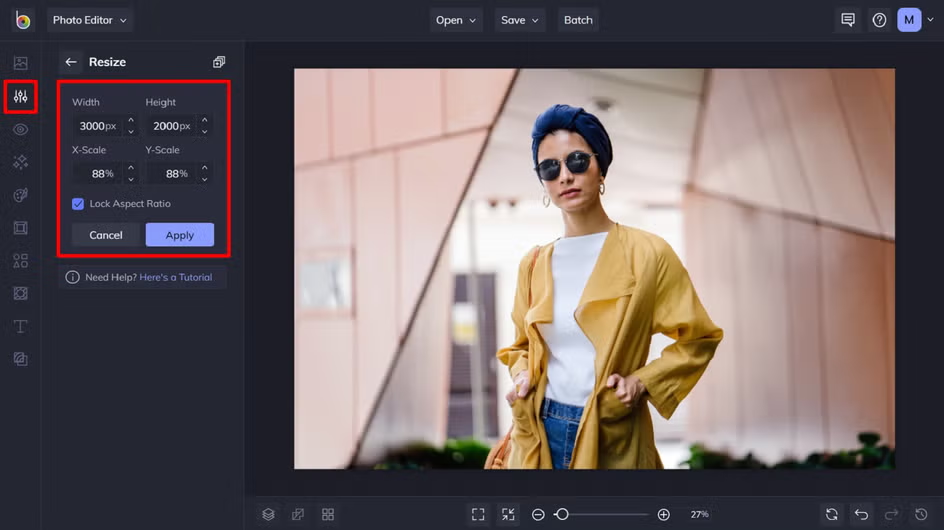
Best Software for Image Resizing:
🔹 Adobe Photoshop – Advanced resizing with resampling options.
🔹 Adobe Lightroom – Great for batch resizing and exporting high-quality images.
🔹 Canva & Fotor – Quick and easy resizing for social media.
🔹 Topaz Gigapixel AI – AI-powered upscaling without losing details.
🔹 TinyPNG & ImageOptim – Compresses images for web optimization
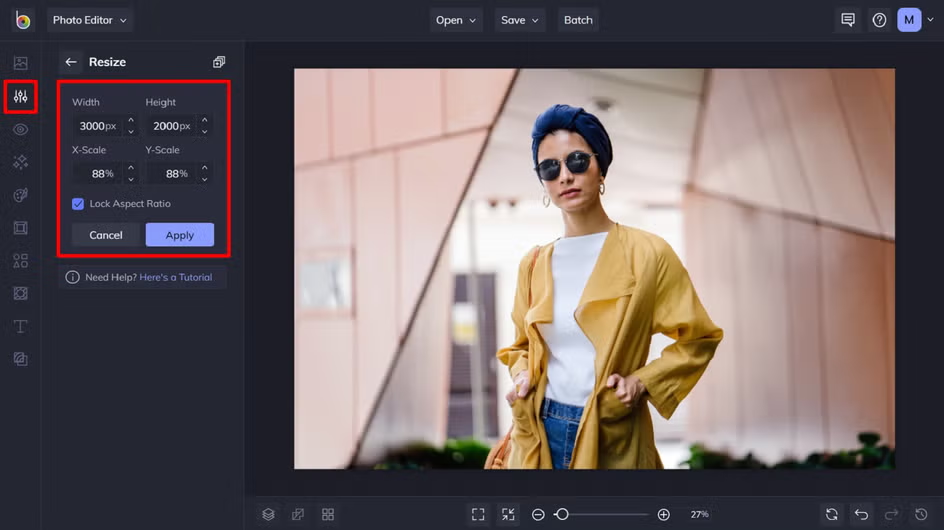
Best Software for Image Resizing:
🔹 Adobe Photoshop – Advanced resizing with resampling options.
🔹 Adobe Lightroom – Great for batch resizing and exporting high-quality images.
🔹 Canva & Fotor – Quick and easy resizing for social media.
🔹 Topaz Gigapixel AI – AI-powered upscaling without losing details.
🔹 TinyPNG & ImageOptim – Compresses images for web optimization
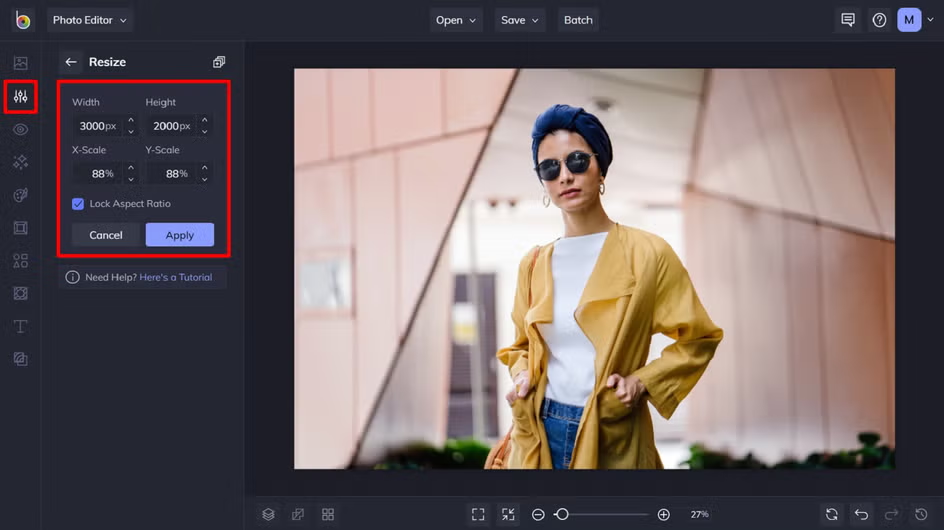
Bulk Editing
Bulk editing, also known as batch editing, is the process of applying editing adjustments to multiple images at once. This technique is widely used in e-commerce, real estate, event photography, and social media marketing to save time and maintain consistency across multiple photos. Fast processing for large volumes of images Maintain consistent style and quality.
Bulk Editing
Bulk editing, also known as batch editing, is the process of applying editing adjustments to multiple images at once. This technique is widely used in e-commerce, real estate, event photography, and social media marketing to save time and maintain consistency across multiple photos. Fast processing for large volumes of images Maintain consistent style and quality.
Bulk Editing
Bulk editing, also known as batch editing, is the process of applying editing adjustments to multiple images at once. This technique is widely used in e-commerce, real estate, event photography, and social media marketing to save time and maintain consistency across multiple photos. Fast processing for large volumes of images Maintain consistent style and quality.
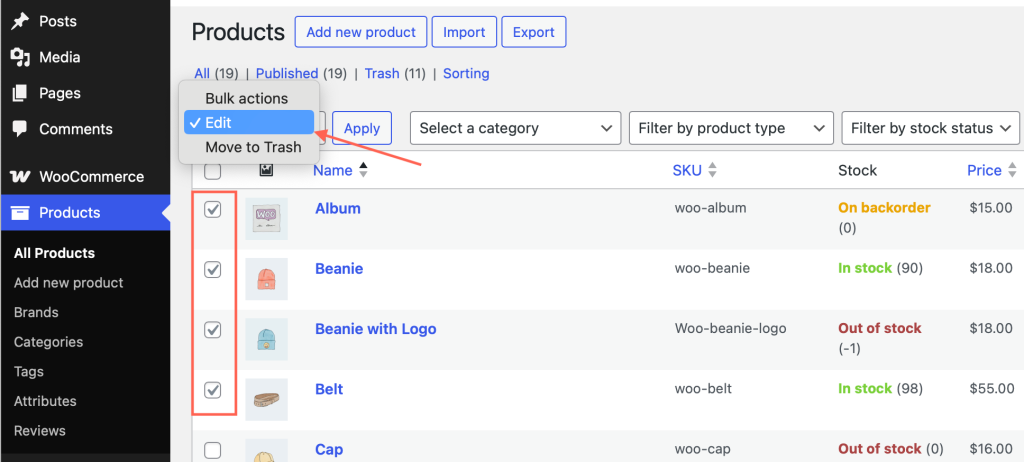
Best Software for Bulk Editing:
🔹 Adobe Lightroom – Best for batch color correction, resizing, and exporting.
🔹 Adobe Photoshop (Actions & Scripts) – Advanced bulk editing with automation.
🔹 Capture One – High-end editing with batch processing capabilities.
🔹 Remove.bg – Fast bulk background removal.
🔹 Topaz AI Suite (Gigapixel, DeNoise, Sharpen AI) – AI-based enhancement for bulk images.
🔹 Canva & Fotor – Quick and easy bulk editing for branding and social media.
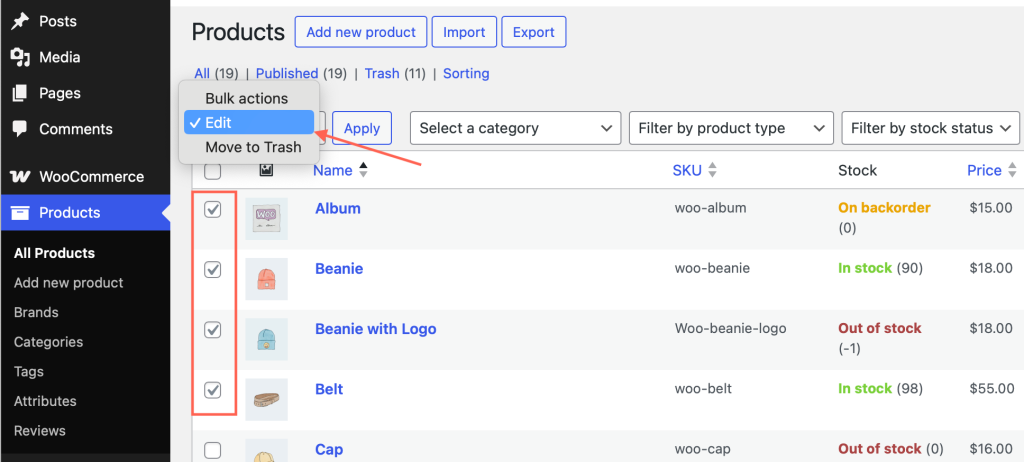
Best Software for Bulk Editing:
🔹 Adobe Lightroom – Best for batch color correction, resizing, and exporting.
🔹 Adobe Photoshop (Actions & Scripts) – Advanced bulk editing with automation.
🔹 Capture One – High-end editing with batch processing capabilities.
🔹 Remove.bg – Fast bulk background removal.
🔹 Topaz AI Suite (Gigapixel, DeNoise, Sharpen AI) – AI-based enhancement for bulk images.
🔹 Canva & Fotor – Quick and easy bulk editing for branding and social media.
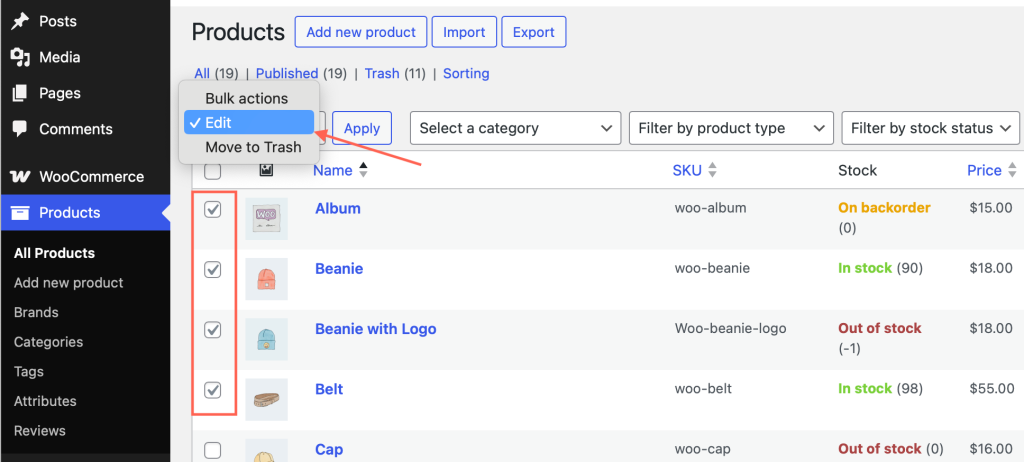
Best Software for Bulk Editing:
🔹 Adobe Lightroom – Best for batch color correction, resizing, and exporting.
🔹 Adobe Photoshop (Actions & Scripts) – Advanced bulk editing with automation.
🔹 Capture One – High-end editing with batch processing capabilities.
🔹 Remove.bg – Fast bulk background removal.
🔹 Topaz AI Suite (Gigapixel, DeNoise, Sharpen AI) – AI-based enhancement for bulk images.
🔹 Canva & Fotor – Quick and easy bulk editing for branding and social media.
Photo Editing Software We Have Used
Photo Editing Software We Have Used
Photo Editing Software We Have Used
Adobe Photoshop
Adobe Lightroom
Affinity Photo
Corel PaintShop Pro
Capture One
Adobe Photoshop
Adobe Lightroom
Affinity Photo
Corel PaintShop Pro
Capture One
Adobe Photoshop
Adobe Lightroom
Affinity Photo
Corel PaintShop Pro
Capture One
Why Chhoose Us?
Why Chhoose Us?
Why Chhoose TechSoft24?
Fast and reliable service
Professional attention to detail
High-quality results
ustomized solutions for your specific needs
Fast and reliable service
Professional attention to detail
High-quality results
ustomized solutions for your specific needs
Fast and reliable service
Professional attention to detail
High-quality results
ustomized solutions for your specific needs
Trusted Clients and Partners
Trusted Clients and Partners
Trusted Clients and Partners





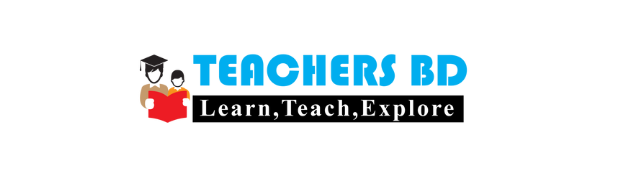











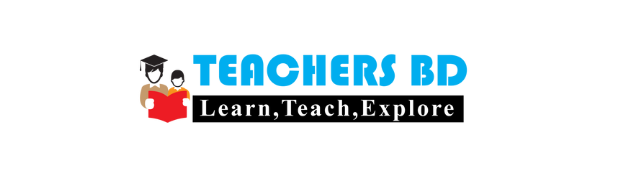











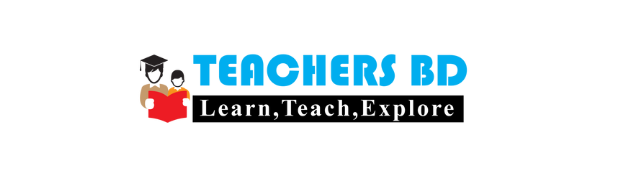






Photo Retouching Demo
Phone Number: +880 1576 930016 or email us on te************@gm***.com
for FREE CONSULTATION
Photo Retouching Demo
Phone Number: +880 1576 930016 or email us on te************@gm***.com
for FREE CONSULTATION
Photo Retouching Demo
Phone Number: +880 1576 930016 or email us on te************@gm***.com
for FREE CONSULTATION

